Lenovo IdeaPad U300s Review
The IdeaPad U300s is Lenovo’s very own sampling in the ultrabook category. The model got its inspiration with Lenovo’s earlier ultraportable laptops, starting with the smaller IdeaPad U150 and the 12.5-incher IdeaPad U260. The U300s i basically a souped-up but slimmed-down version.

Unlike other ultrabooks that try to taper the edges making the notebook look slimmer than it actually is, the IdeaPad U300s is flat all across giving it an impression that it is thicker and heavier than the rest. In some respects, that is true but if we take the measurement of an ultrabook’s thinness from the thickest part of the base, then the U300s can hold its own.

The metallic, matte finish of the lid spreads all around the body with a thin protrusion around the edges that helps in giving you a firm grip whenever you open the lid. The full-sized ports (the body design gives it that advantage instead of the tapered design that forces other manufacturers to use a mini or micro-sized ports) are all situated on the left and right sides of the laptop.
The screen used on the U300s is of glossy finish and this provides a bright and crisp display. The resolution is only 1366×768 pixels though and while it is decent enough, we would have wanted to see higher resolution (like the 1600×900 pixels on the UX31 or the 1440×900 pixels of the Mac Air 13).

One of the nicest and most comfortable keyboards on a laptop are designed by Lenovo and they were able to use this on the IdeaPad U300s. The keyboard has fairly-sized keys that are generously spaced apart. The keys are soft, responsive and laid out very neatly for comfortable typing. The only thing missing that we really wanted to see was the back-lit feature.

The generously-sized trackpad is smooth, responsive and comfortable to use; the sensitivity is just right and we’ve not experienced a lot of jerkiness or unwanted mouse commands.
Performance
Almost all of the processors used by ultrabooks are identical — an Intel Core i5 with 2 cores and 4 threads. The same is true with the the GPU since that one is embedded with the Intel chip.
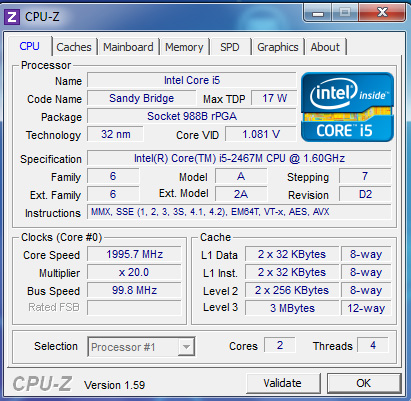
Windows Experience Index shows us the relative performance of the system running Windows OS. The CPU got a sub-score of 5.9; same with the RAM while the SSD storage got the highest sub-core of 7.2. The Intel HD 3000 graphics got the lowest sub-score of 4.6 for Windows Aero.
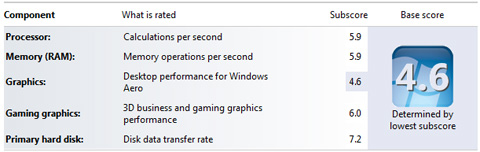
Over-all performance on Windows 7 is very good and pretty much handles most of the heavy apps you’d want to install.
Connectivity.
Unlike most other ultrabooks that resort into using mini or micro ports, the IdeaPad U300s features full-sized HDMI ports and USB ports, including one fast USB 3.0 port and a Gigabit LAN port.
There’s also the standard WiFi 802.11 b/g/n for wireless connection to the internet but unfortunately Lenovo only managed to pair it with a slower Bluetooth radio.
Battery Life.
Battery life is somewhat tricky with most ultrabooks. This is because you might be using the power-saving mode to do menial stuff like using office productivity tools and on other times be connected online an doing a lot of surfing or downloading.
On average, we’re seeing battery life in the range of 4.75 hours when connected online but can stretch this out to couple more hours with power-saving mode turned on.
Summary.
The Lenovo 300s is one of the nicest-looking and best-designed ultrabooks around. Lenovo was able to differentiate itself form the rest of the ultrabook pack by following the same design concepts they’ve been using years ago, starting with the ultraportables.
If you follow the development of the IdeaPad U150 up to the U260, the current crop of ultrabooks from Lenovo just makes sense. Even if the term ultrabook would not have been invented and heavily marketed by Intel, Lenovo would have still ended with the same design and hardware specifications they have right now with the U300s.

Lenovo IdeaPad U300s specs: 13.3″ LED display @ 1366×768 pixels Intel Core i5 2467M 1.6GHz Turbo Boost to 2.3GHz Intel HD 3000 Graphics 128GB SSD 4GB DDR3 RAM Gigabit LAN (10/100/1000Mbps) Bluetooth 2.1 1 x USB 3.0 port 2 x USB 2.0 port HDMI output 1.3MP (720p HD) webcam Intel Wireless Display 4-cell Li-Ion battery (up to 8 hours) Windows 7 Home Premium
What we liked about the U300s: - pretty good keyboard - fast SSD, boot-up - USB 3.0 - full-sized HDMI port - HD webcam - nice metal design
What we did not liked about the U300s: - no backlit on the keyboard - slow Bluetooth - low screen resolution - did not meet the 8 hours of promised battery life
The Lenovo UdeaPad U300s has been in stores since February and comes with a suggested retail price of Php55,990. — Yugatech.com



