3 ways to back up your files properly
Backing up your files is a necessity nowadays, especially if you store all your important documents, photos, and videos in a single device. It’s a basic process that most people tend to overlook— and yet, they feel troubled when they lose their files.
Whether you’re using a new or old unit, you can never tell when your device might crash. It’s better to anticipate such situations and to prepare for it by regularly backing up your files. With the help of a computer, take note of these simple steps to keep your files safe:
Always have a flash drive in hand
A flash drive, commonly called a USB drive or thumb drive, is a portable drive that comes in a variety of designs. Usually no longer than three inches, this file storage device is similar to the portable or external hard drive that uses flash memory instead.
Because of its size, a flash drive is a reliable device to use for file storage. However, because of its limited storage capacity, this is only best for files that don’t take too much space like documents and a couple of photos.

Own at least one portable hard drive
Got bigger files to store? A portable hard drive is surely a must-have. It is just like the one in your computer—the only difference is that you can bring this hard drive anywhere, even if it’s unplugged. Compared to a flash drive, a portable hard drive can seem a bit bigger. However, there are those that are still small enough to keep in your drawer or bag.
Make it a point to own at least one portable hard drive—it provides extra storage for you that a regular flash drive may not be capable of. This is best for your files that are heavier in size like videos. Storage capacity of portable hard drives varies, so make sure to get one that’s suited to your needs.

Maximize your cloud storage
Cloud storage is a system where you can back up your files remotely via the internet. Cloud storage companies offer file data storage that you lease for a period of time—ranging from a few days, weeks, months, and even a couple of years. All you need is an internet connection, and a subscription to the service for you to start uploading your files via an app or your chosen provider’s website.
The great thing about the cloud is its convenience, especially when you’re using mobile devices. Be sure to review all cloud providers and select the one that offers the best deal for your needs.
Whether they’re for work or for personal use, your files are important. You don’t want to lose them all in one go just because you don’t do the basic process of backing them up. Make sure this step is not overlooked in your digital workflow. And always remember to follow this simple rule: digital files should be present in two places; otherwise, your files are at risk.
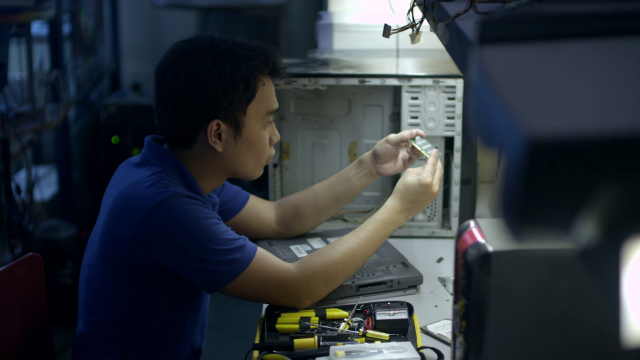
However, all is not lost when your computer crashes and you haven’t backed up your files. While there is no guarantee in recovering your files completely, there are dedicated professionals who can help you retrieve even just a couple of your lost files—just like this man who has, unknowingly, affected the lives of one couple just by doing a bit of tech work:
BEAR BRAND Adult Plus pays tribute to people who are dedicated to their craft—may they be fixing computers or doing other types of hard work. The household milk brand honors workers of all ages in different industries, as they steadfastly strive to finish a job well daily.



